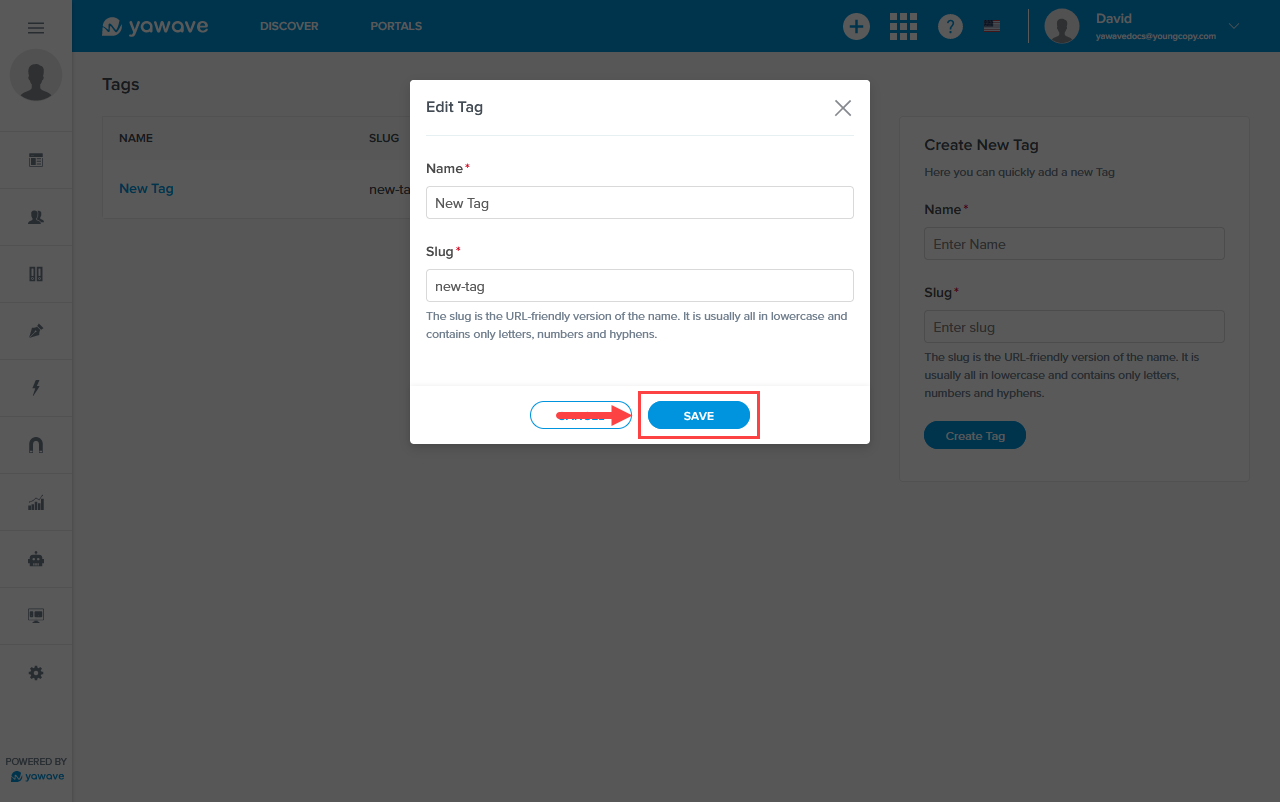Learn how to create a Tag below.
What is a Tag?
A Tag is used to further identify a Publication beyond a Category. A Tag allows you to get as granular with your taxonomy or organization as needed.
Create a Tag
-
Click Administrate/Classify/Tags.
-
Under Create New Tag enter the name you want to use for the Tag in the Name field.
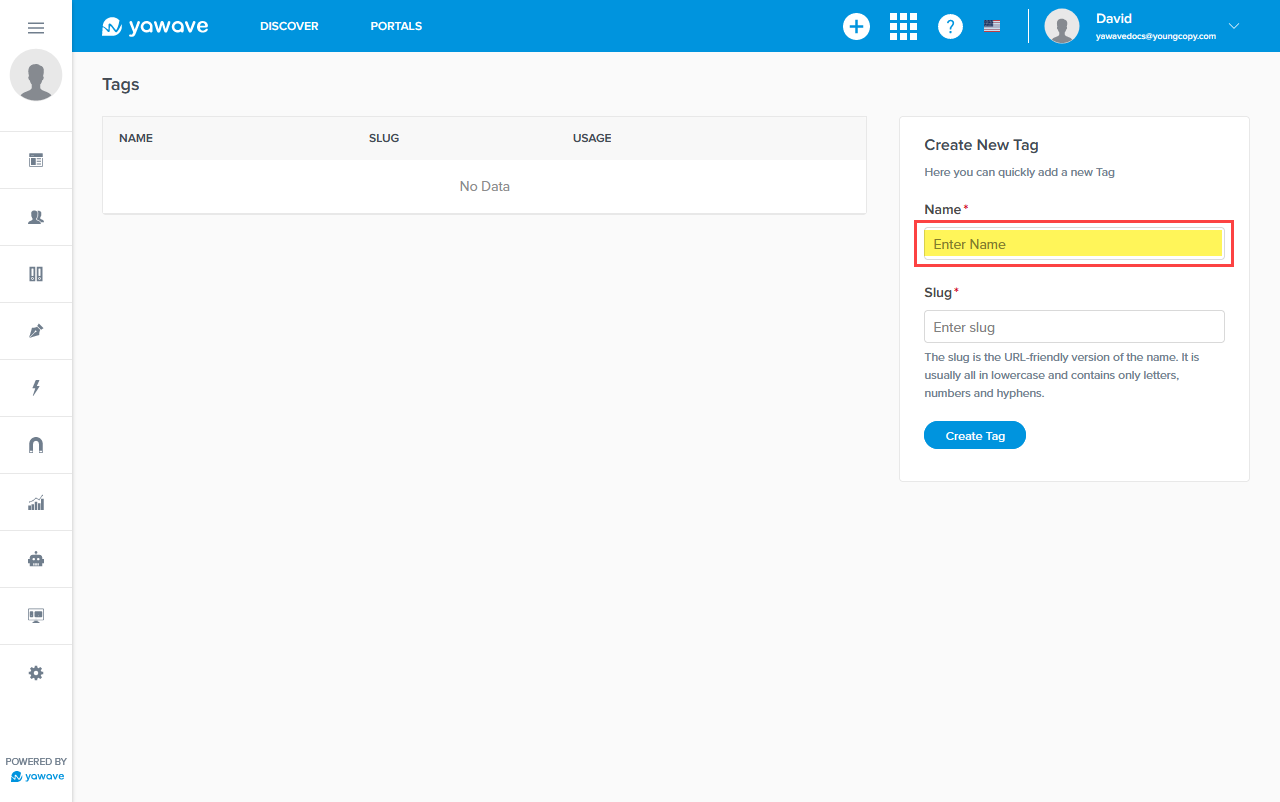
- The Slug field automatically populates with the value you entered in the Name field in Step 2 above. Leave as default or modify if needed.
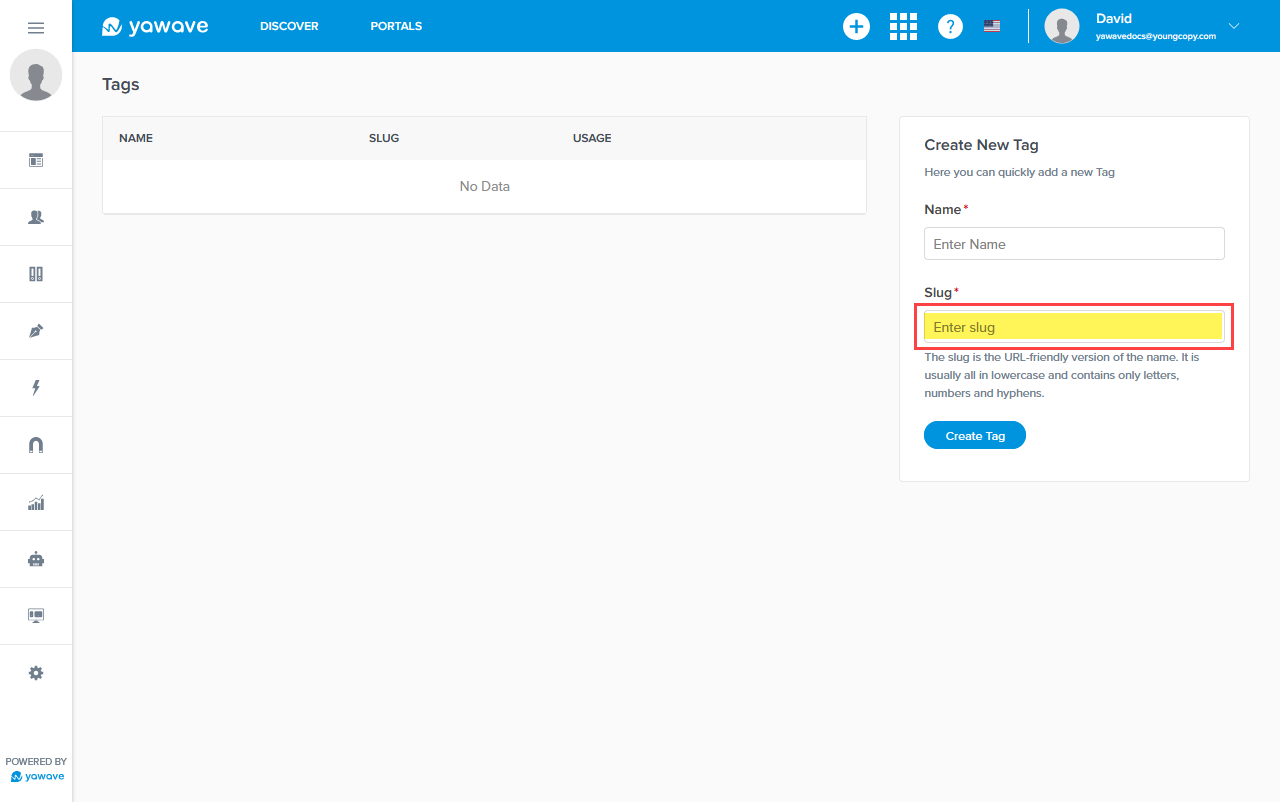
- Click Create Tag.
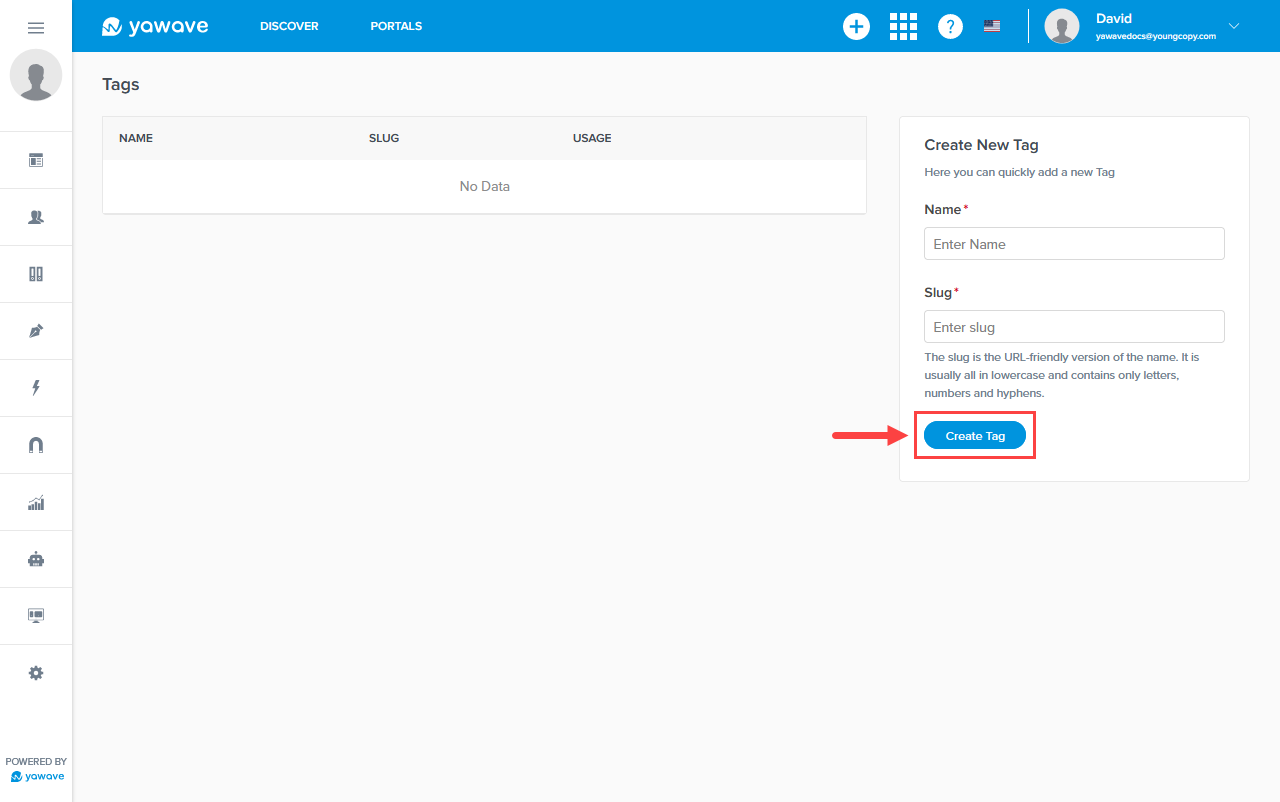
Modify an Existing Tag
- Locate the Tag you want to modify, click the three dot menu on the same row as the Tag and select Edit. See the following two images.
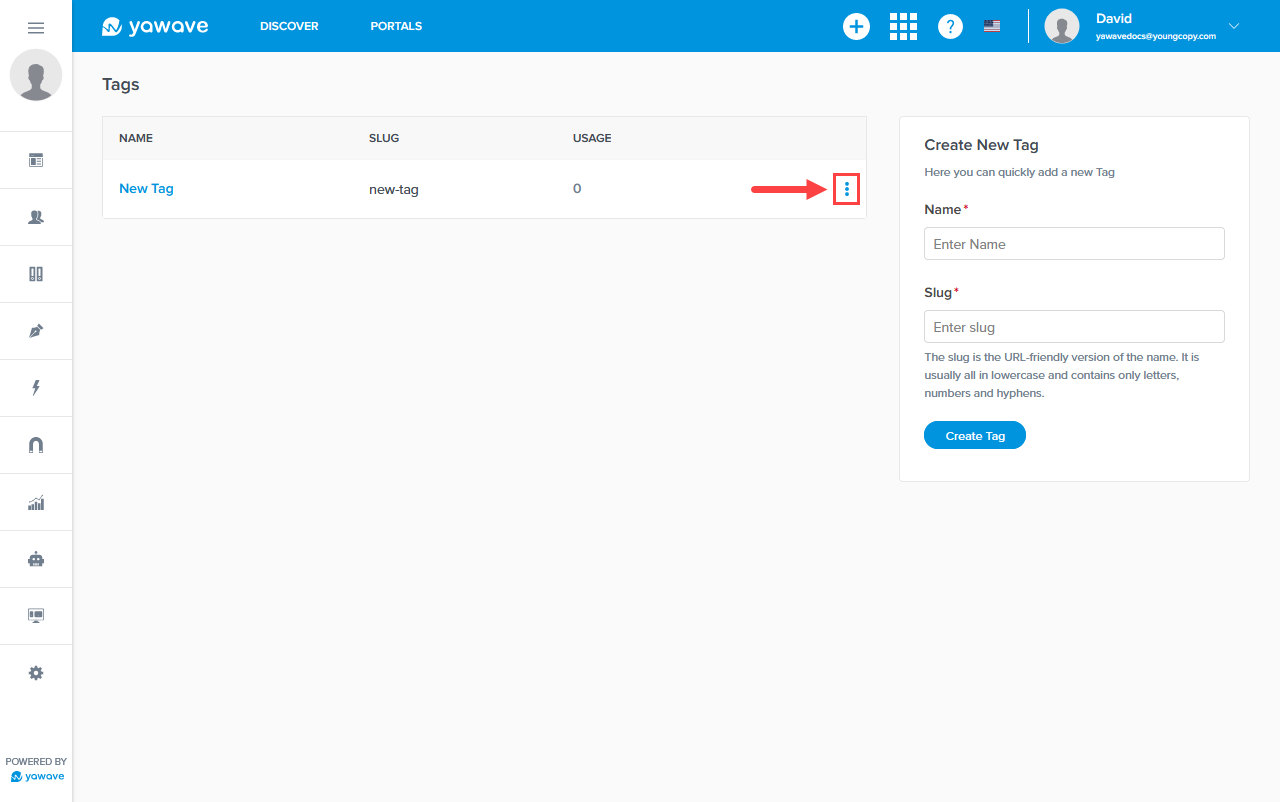
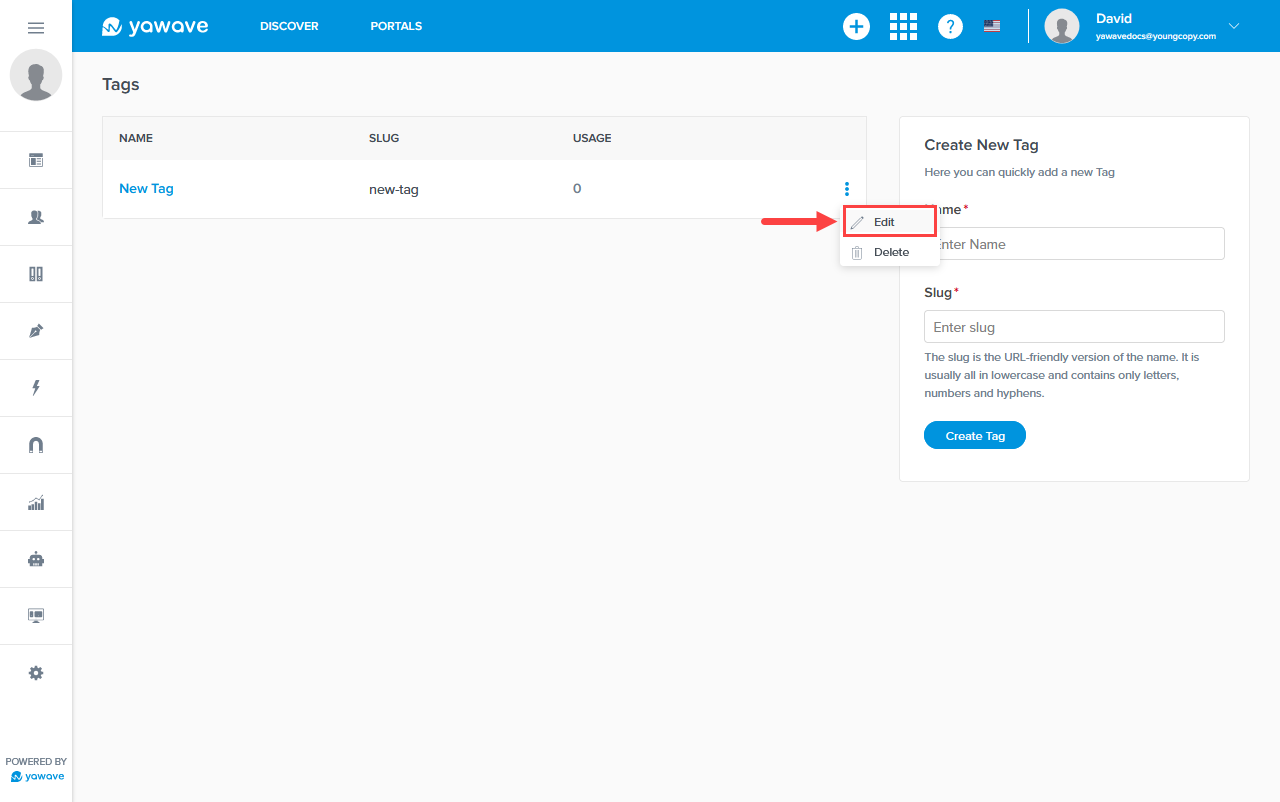
- Modify the Name field as needed.
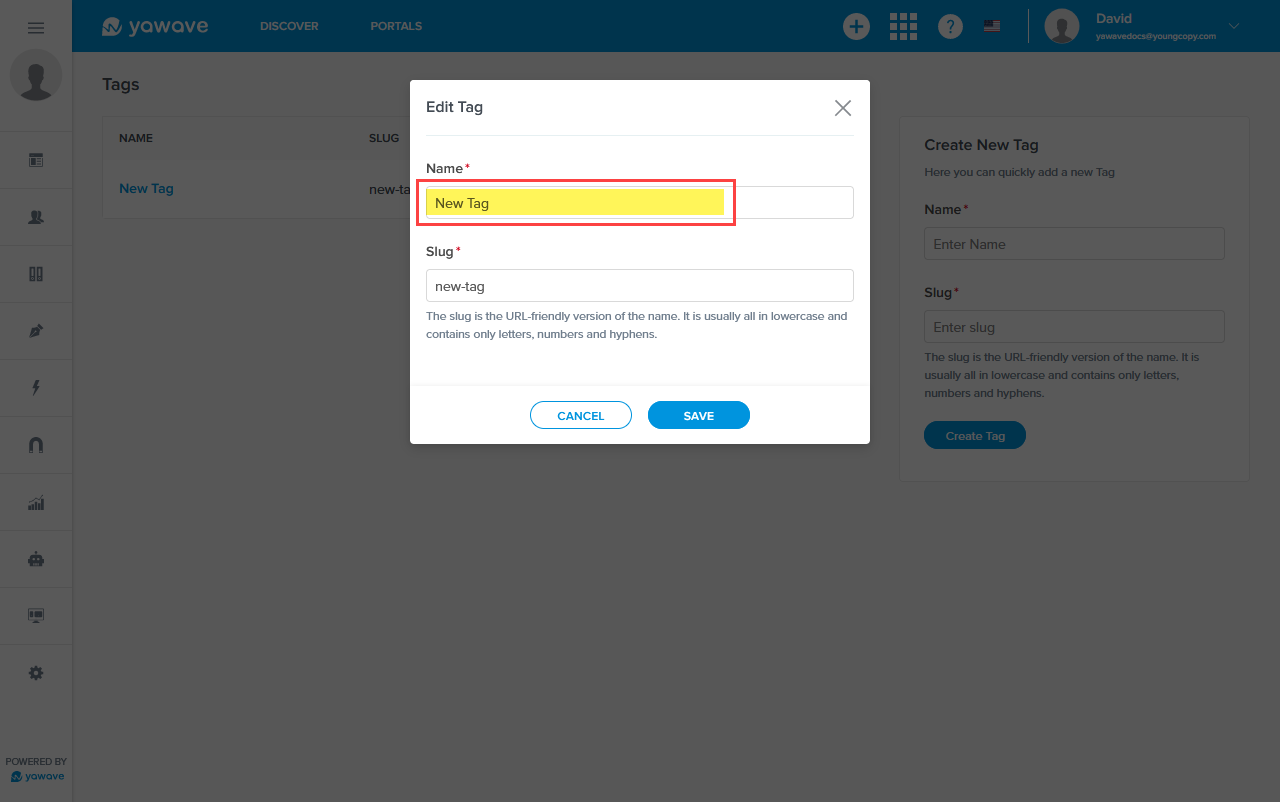
- The Slug field automatically populates with the value you modify in Step 1 above. Modify the Slug field as needed.
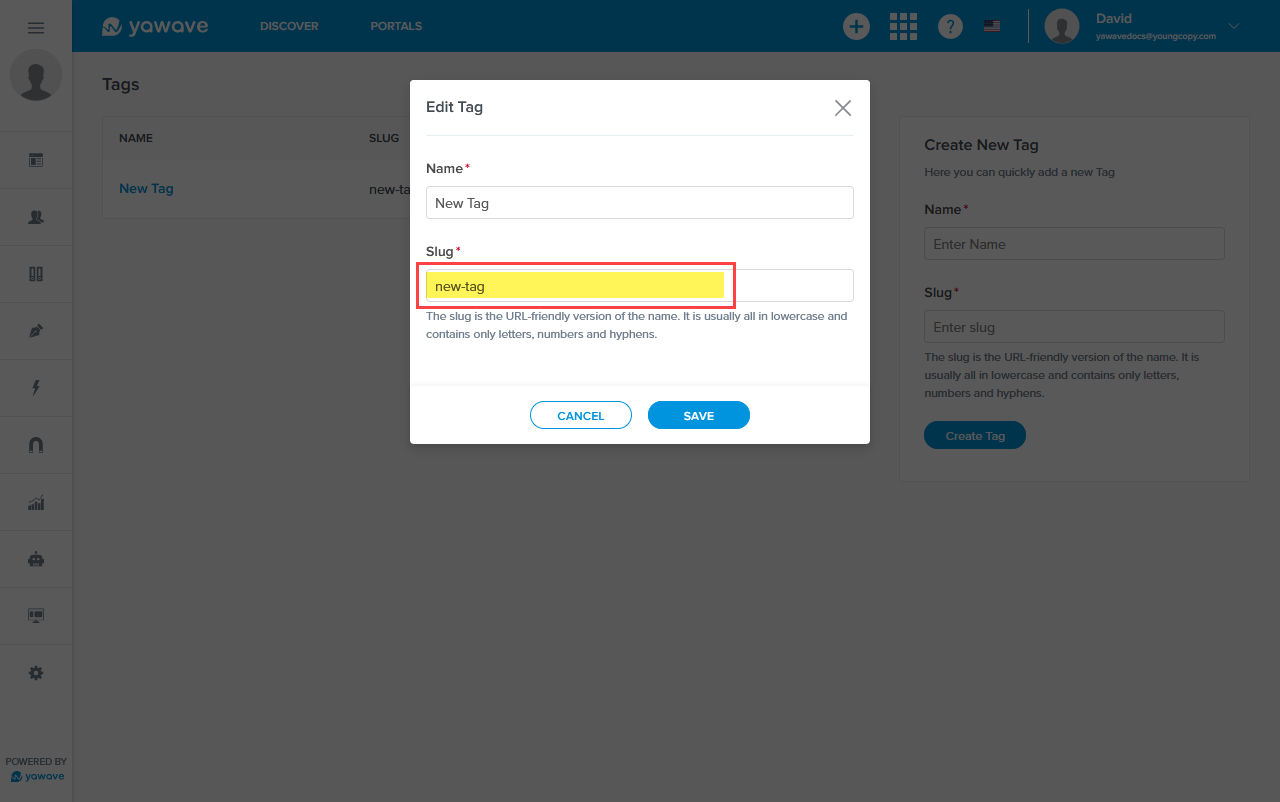
- Click Save.