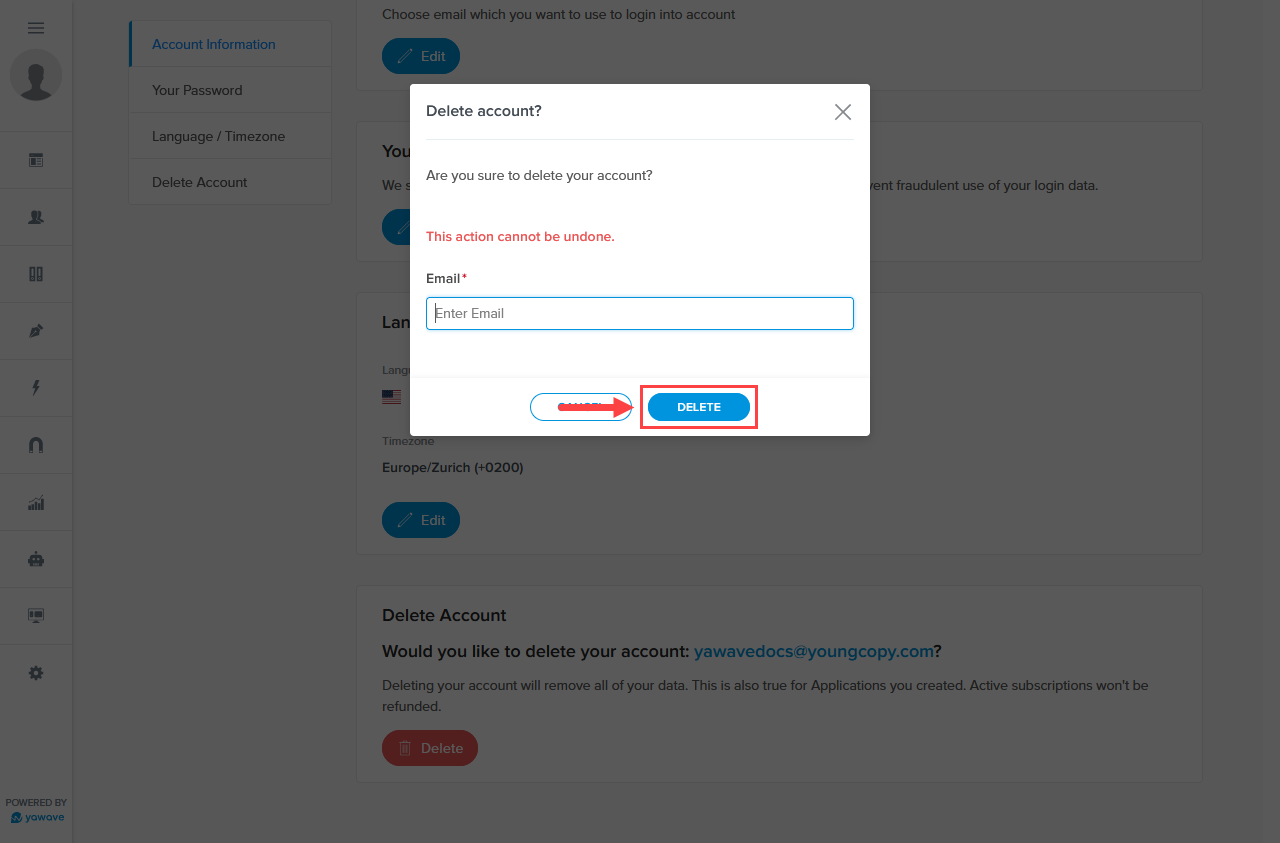Learn how to delete a yawave account below.
Before You Begin
A yawave account contains or holds one or more Applications. An Application is not the same as a yawave account. If you want to delete an Application only, follow the Delete an Application instructions. If you want to delete a yawave account and its associated applications, continue below.
-
Please read the Before You Begin section in blue above.
-
Log in to the yawave account you want to delete.
-
Click your name/email address in the top-right of your yawave account and select Profile from the drop-down menu.
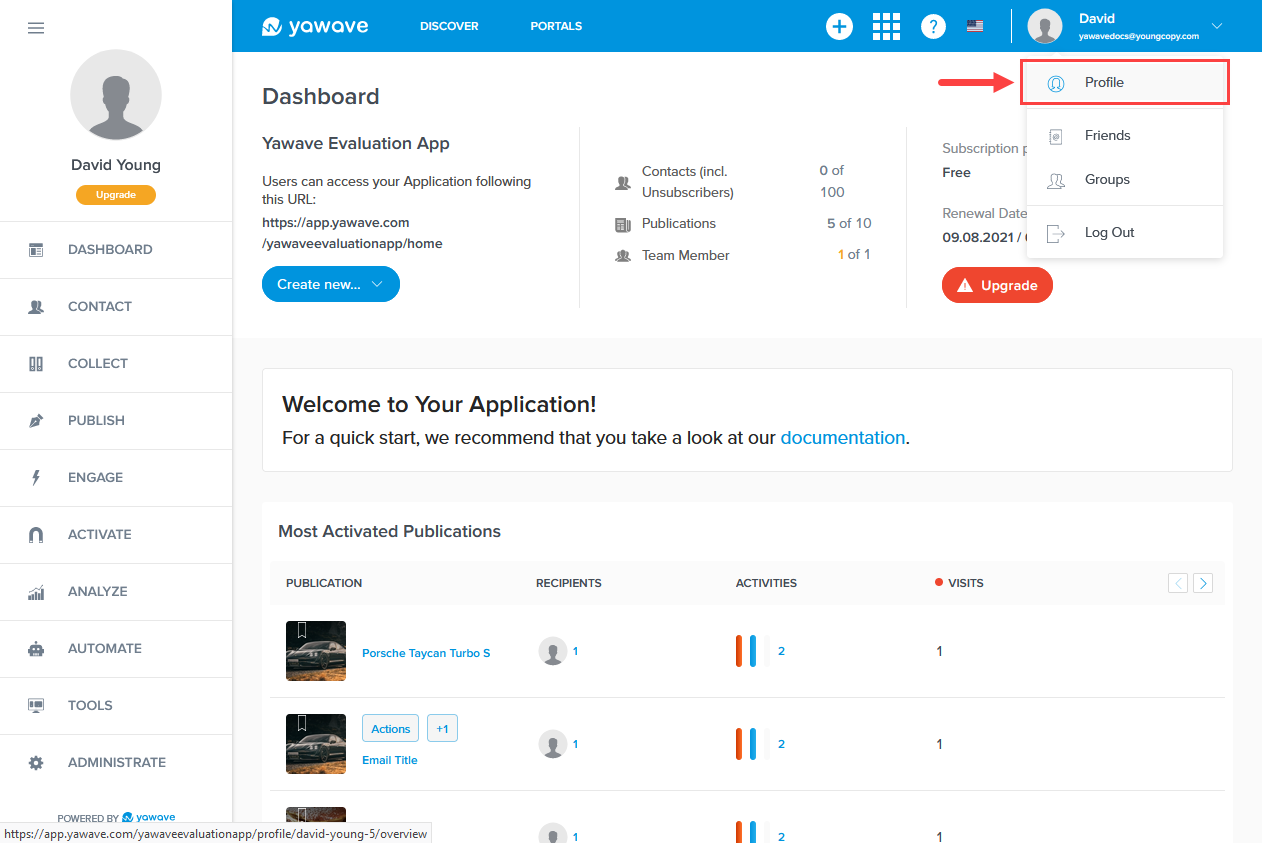
- Click Account.
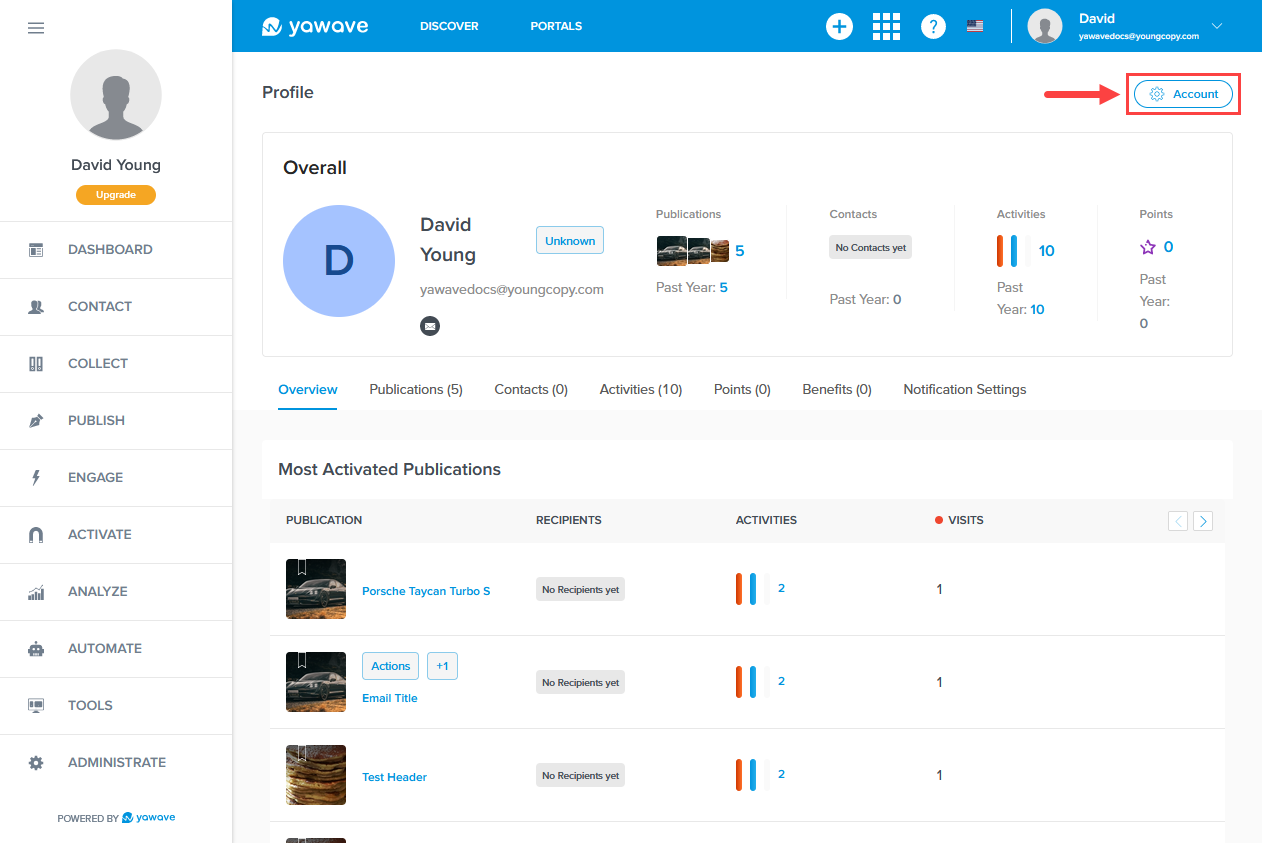
- Click Account Settings.
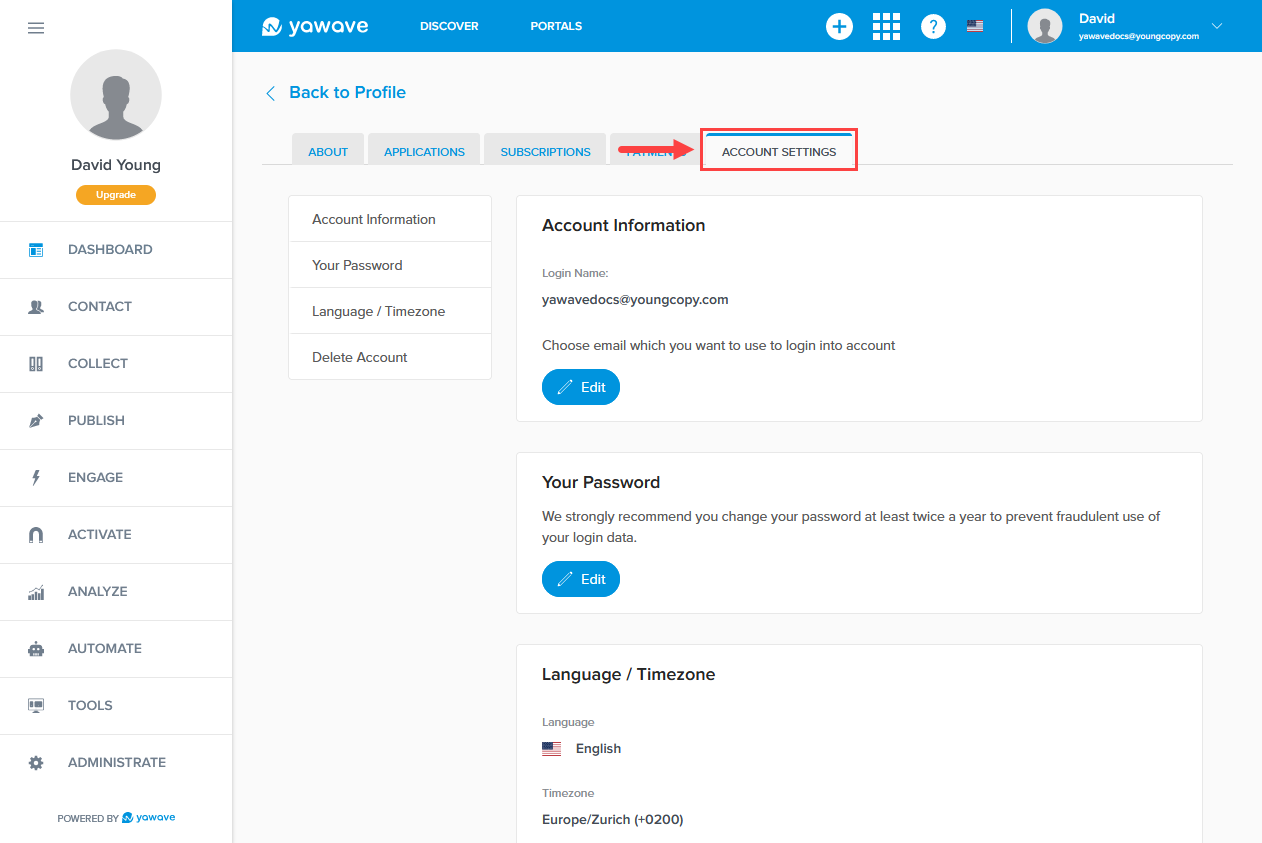
- Scroll down to the Delete Account section and click Delete.
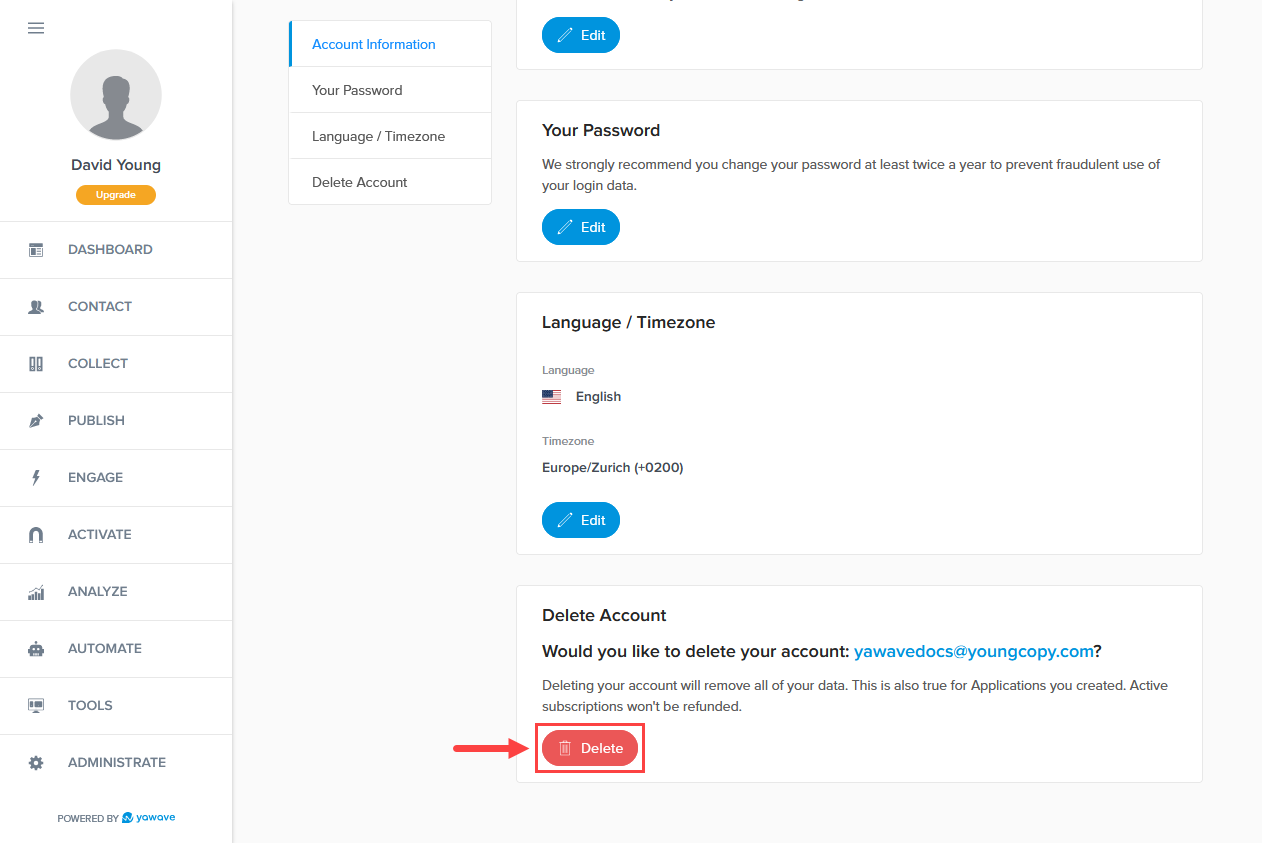
- When the Delete account? pop-up appears, enter the email address associated with the account you are deleting in the Email field.
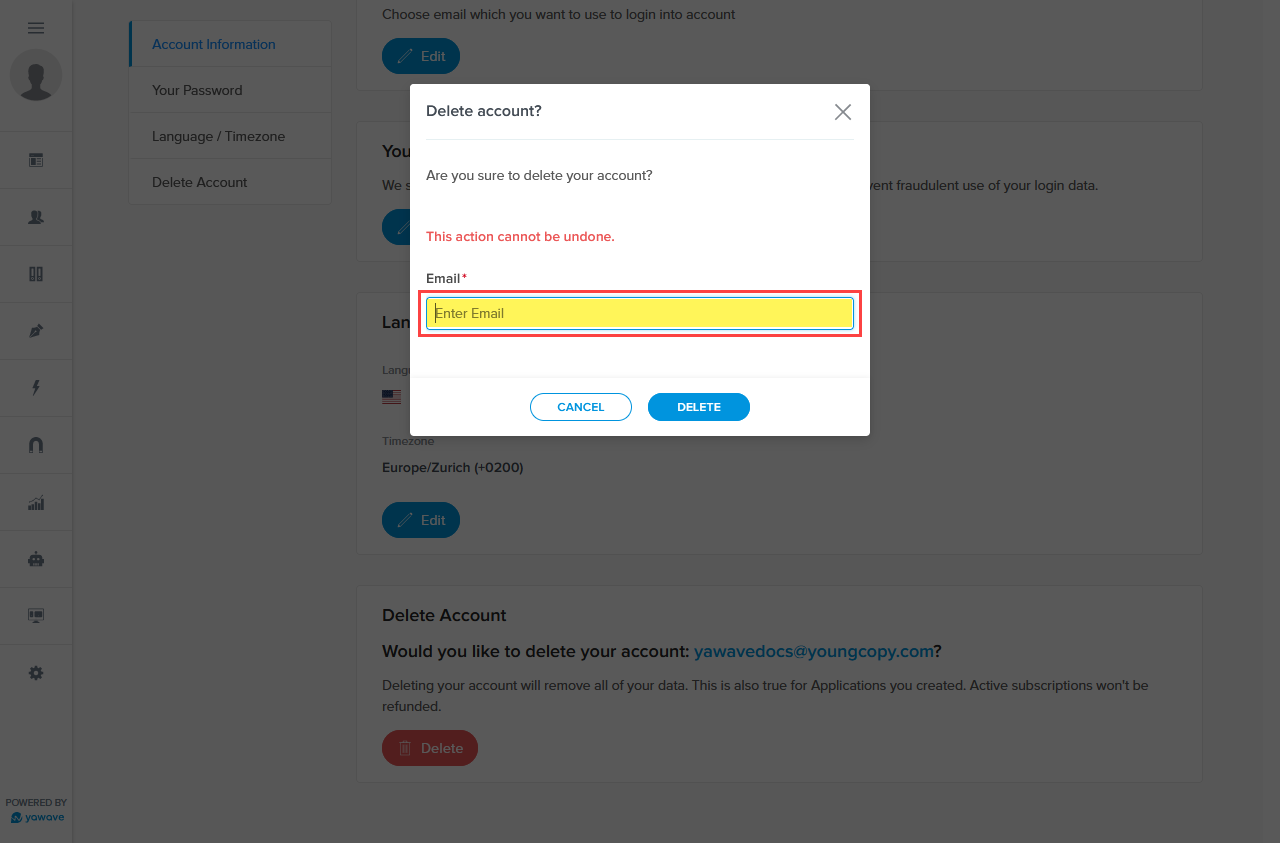
- Click Delete. Note: This will delete all Applications associated with this account.