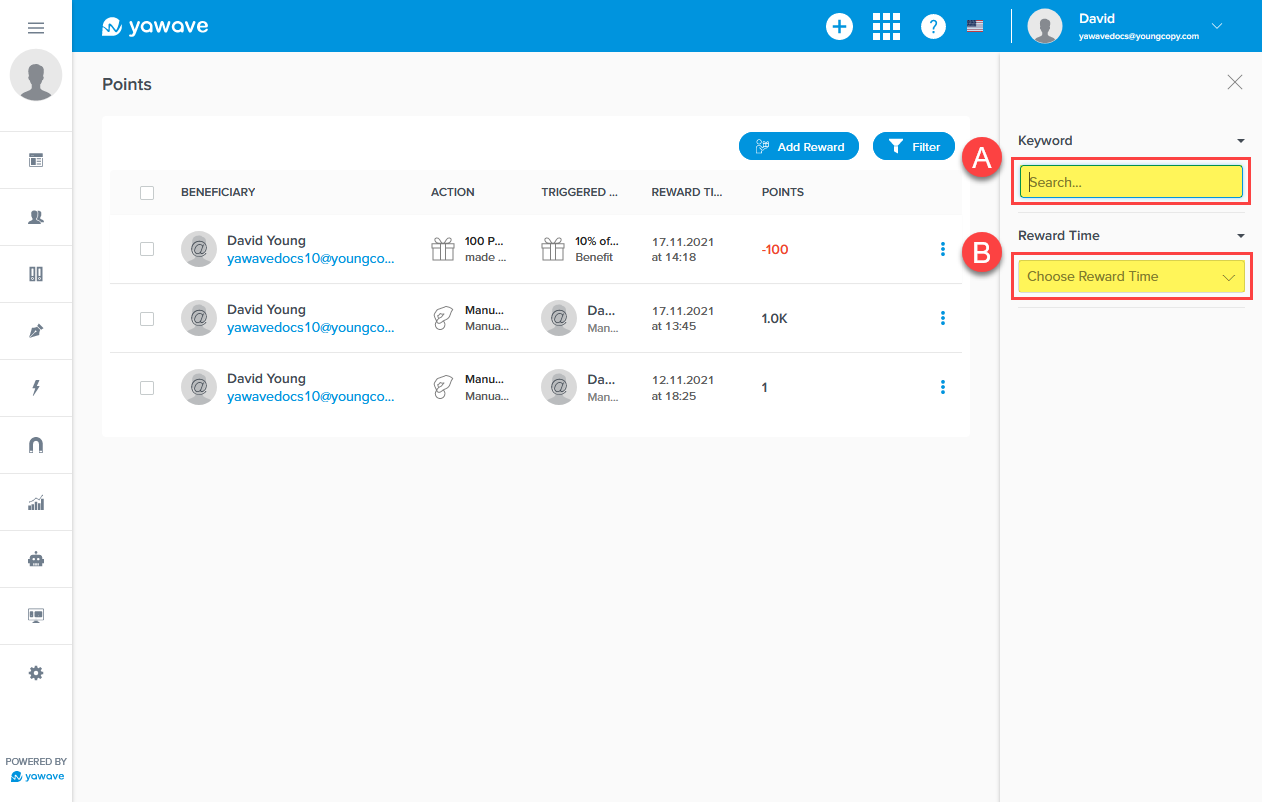Learn how to manage Points.
What are Points?
Points are awarded to beneficiaries in various ways including manually with fixed points added or through calculations based on activities and influences generated by registered users.
The Points page shows a list of all the users (Beneficiaries - those who will receive or have received Points).
Additional details include:
- Action - Actions include how Points are rewarded or redeemed.
- Triggered On - Triggered On includes the type of Reward such as Manual, Application, Publication, etc.
- Reward Time - The timestamp of the Action.
- Points - The number of Points added or deducted for the Beneficiary (user).
Note: Rewards and Points are the same.
-
Click Activate/Points.
-
When the page loads you should see information similar to the following.
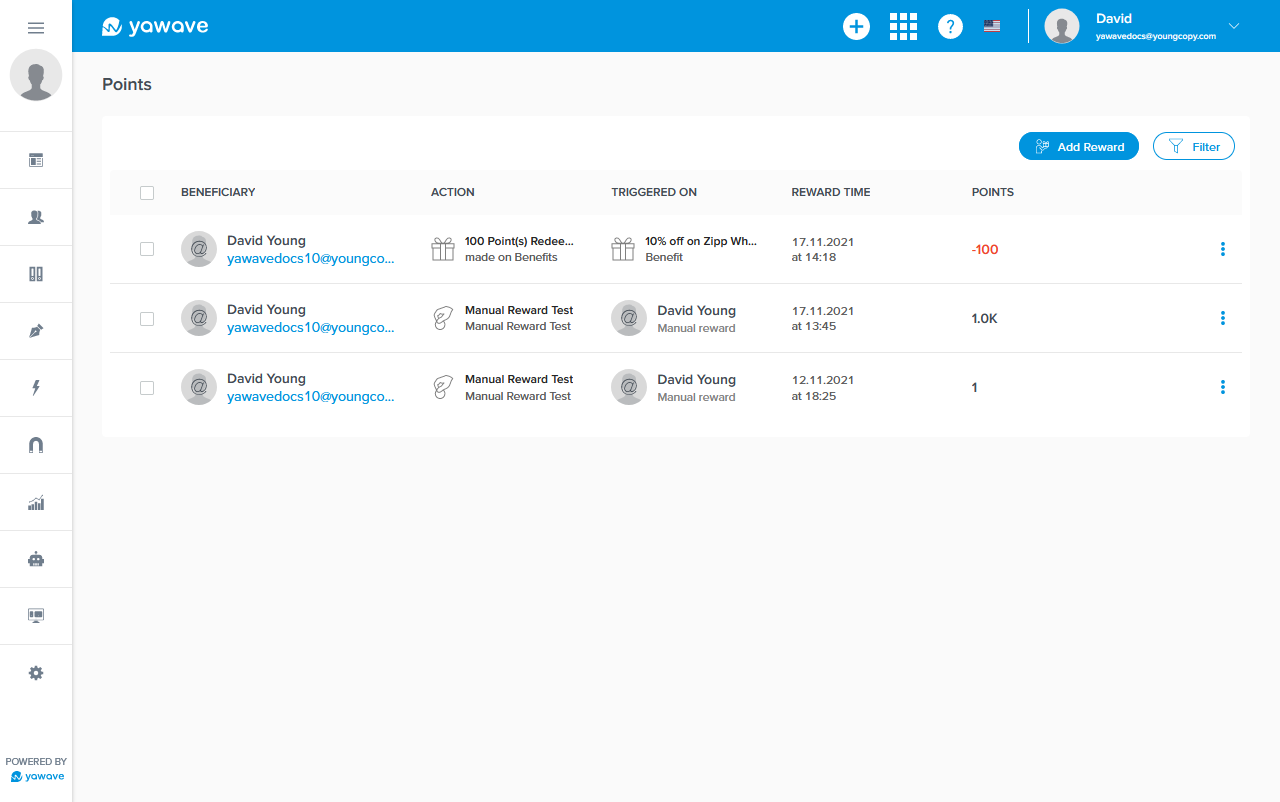
- Click Add Reward to configure how users can earn Rewards, Points, Benefits. Note: You can also follow the instructions on the Rewards page.
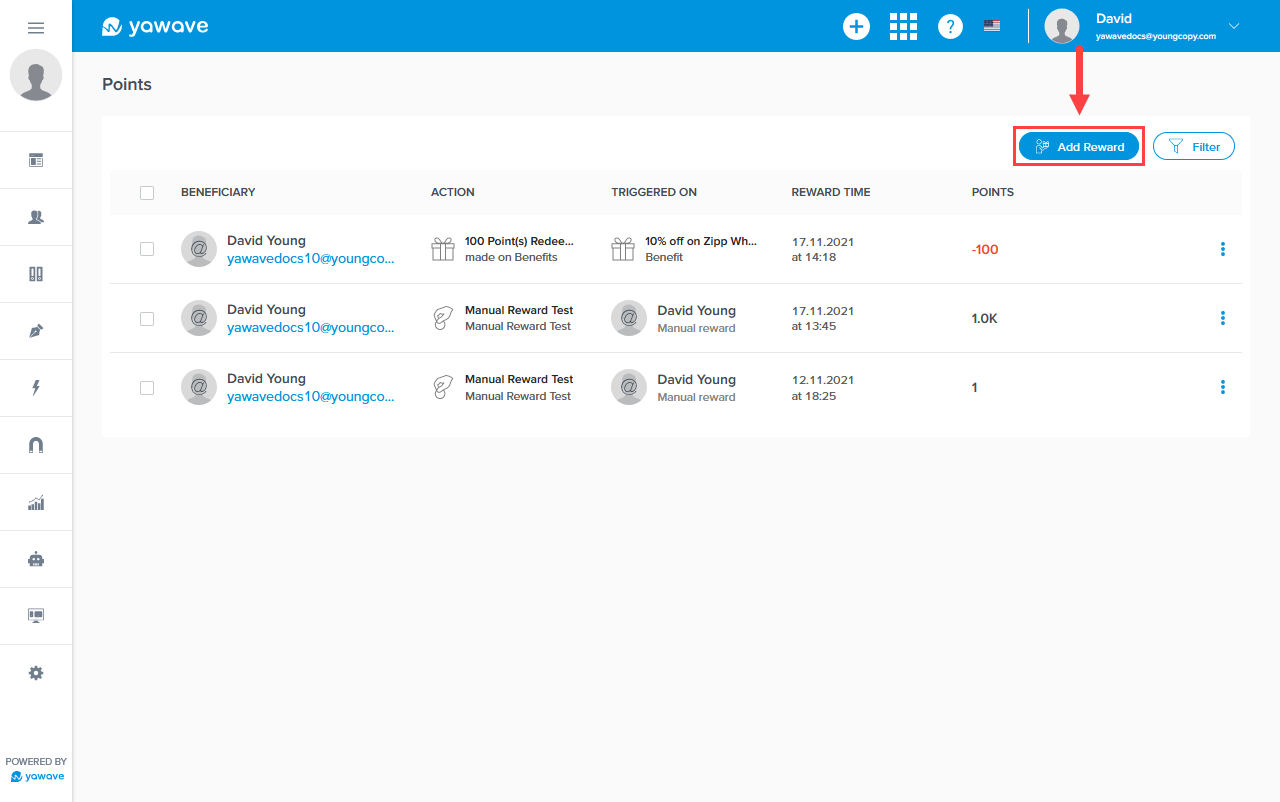
- To delete a Reward, click the three dot menu located on the same row as the Reward you want to delete and select Delete.
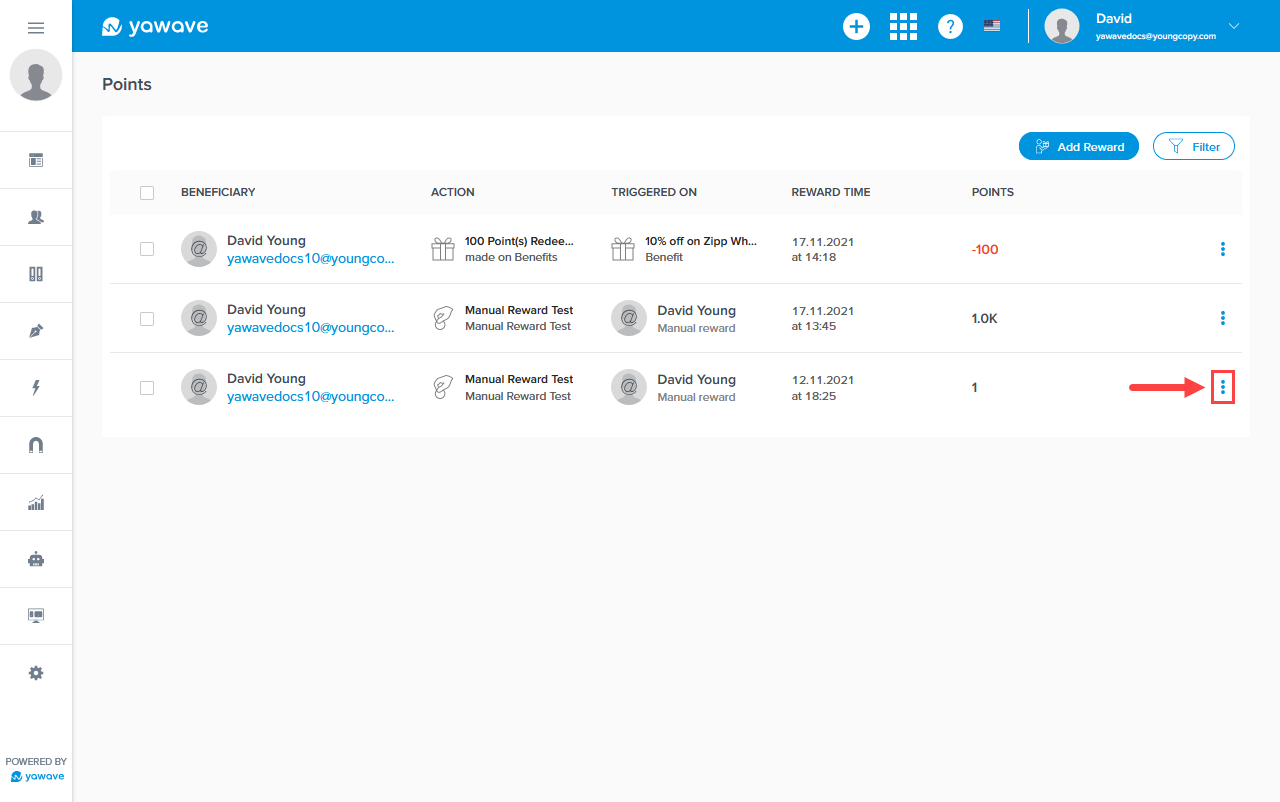
- Click Filter and enter words you want to use during the search in the Keyword field (A). You can also select the time the Reward was added or deducted from the Reward Time drop-down menu (B). Note: When you enter a keyword value in the Keyword field (A) or select a time from the Reward Time drop-down menu, Yawave automatically searches for results based on the values you enter or select.