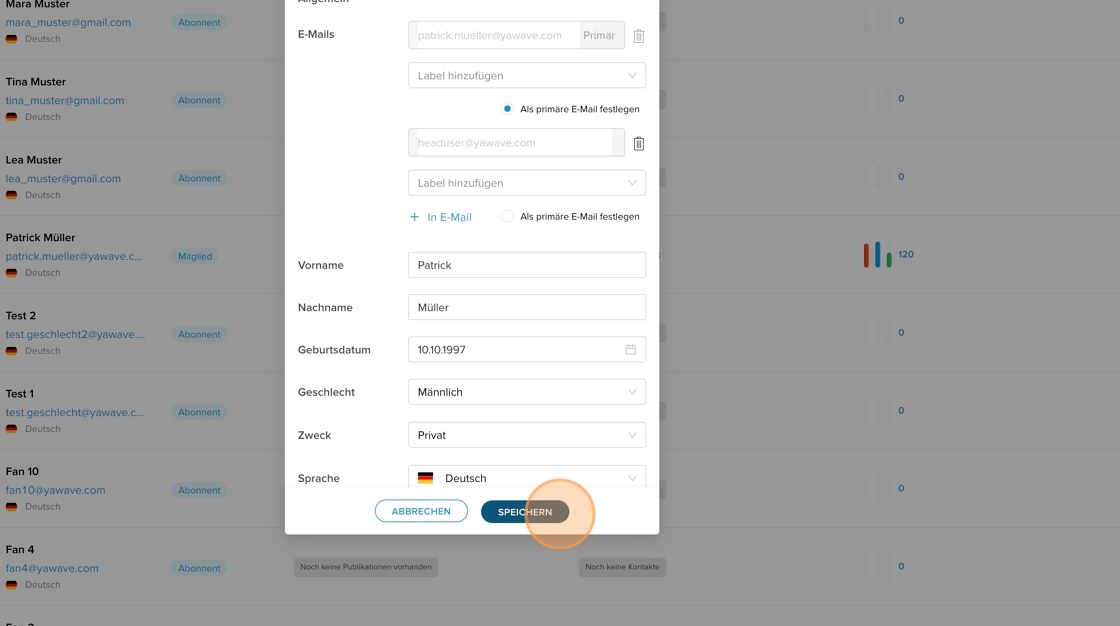1. Open the contact management / CDP by clicking on “CONTACT” - “Contacts”.
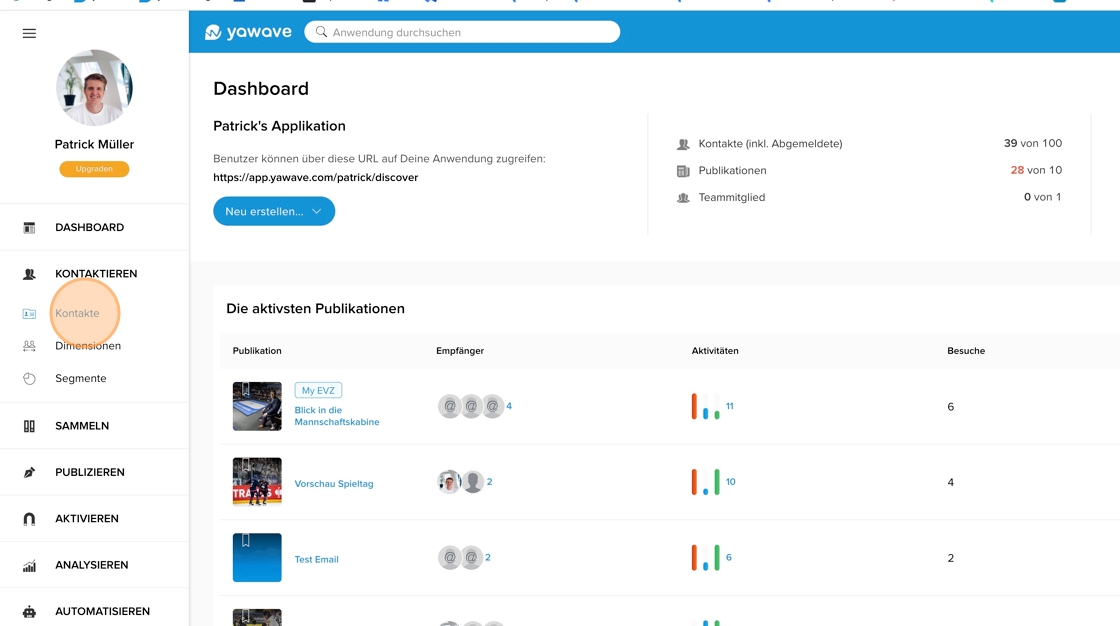
2. Search for the relevant contact in contact management.
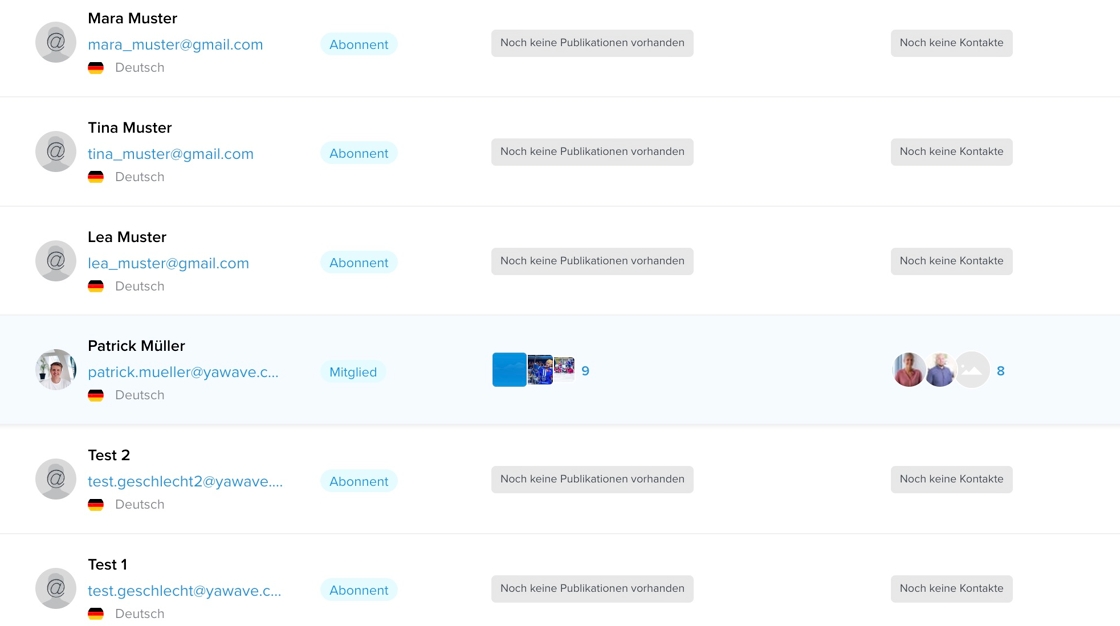
3. Click on “Edit” for the relevant contact.
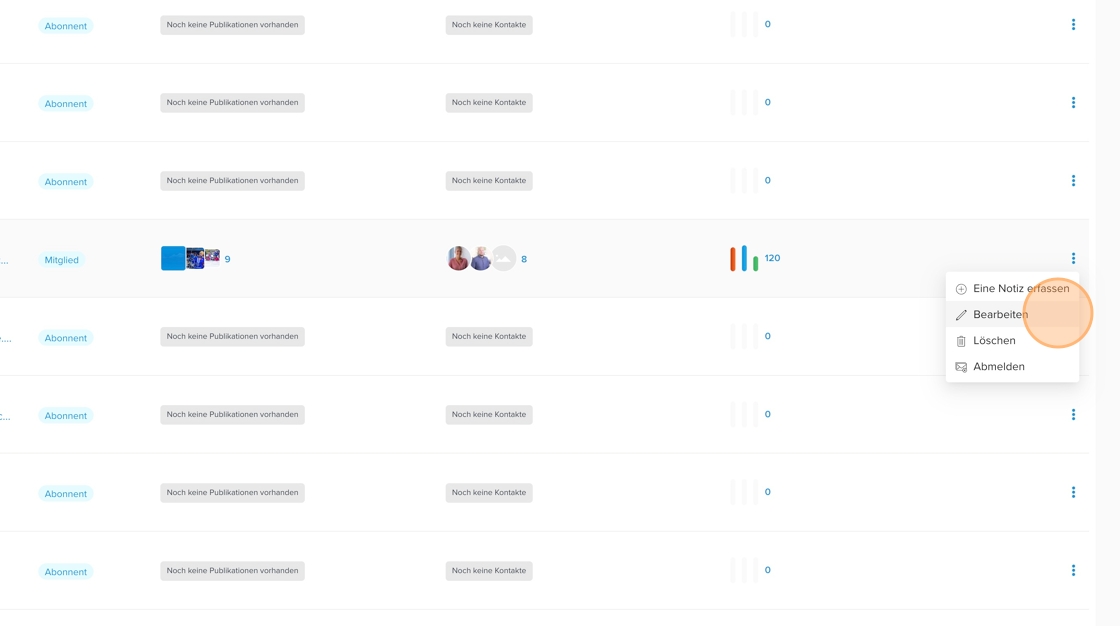
4. Edit the existing contact information or add additional data to the contact.
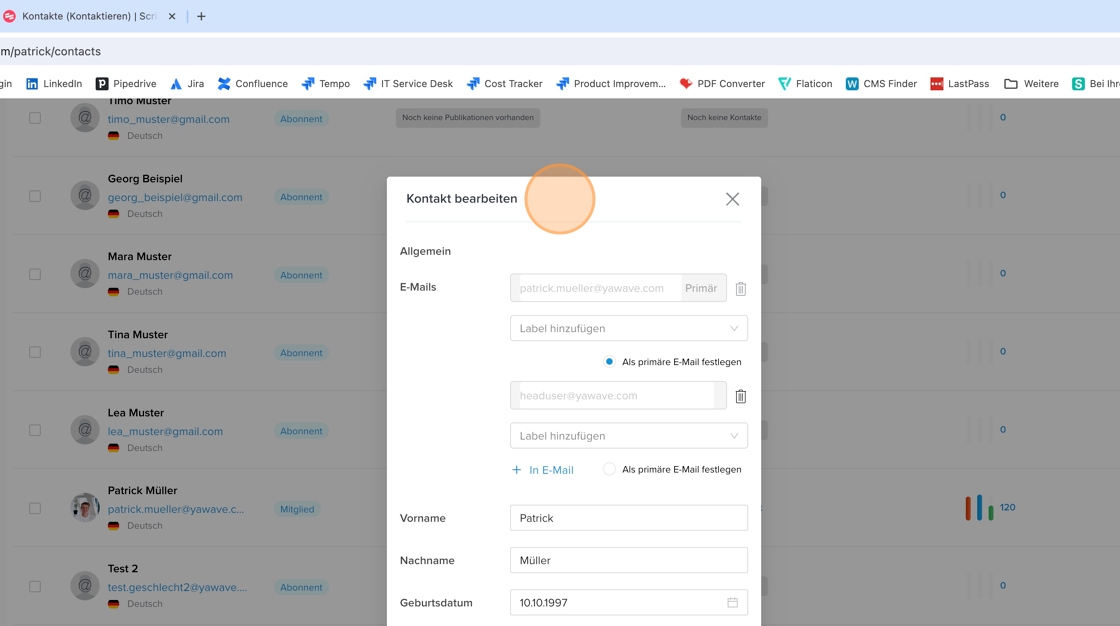
5. Click on “Save” to confirm the changes.