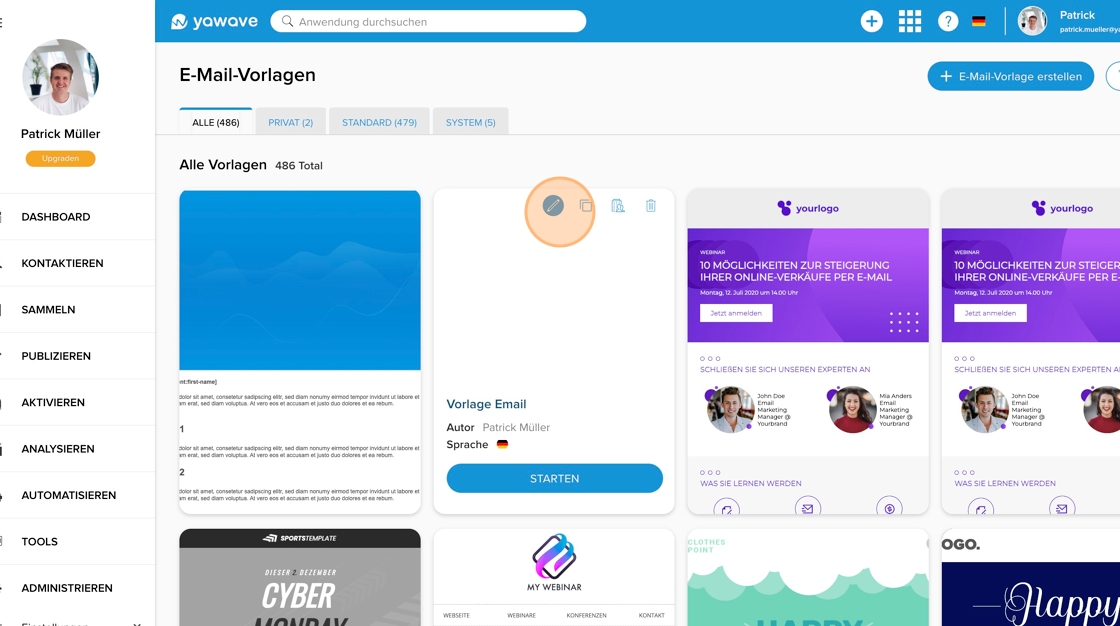1. Open the Mailing Suite by clicking on “PUBLISH” - “Emails”.
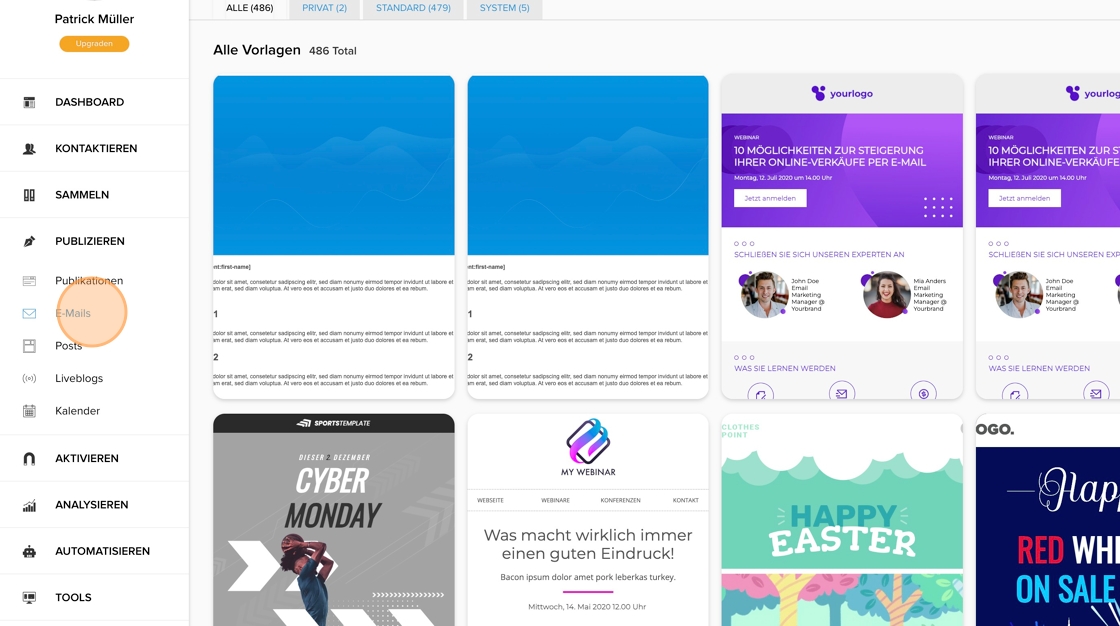
2. Click on the three-dot menu for the email you want to save as a template and select “Save as template”.
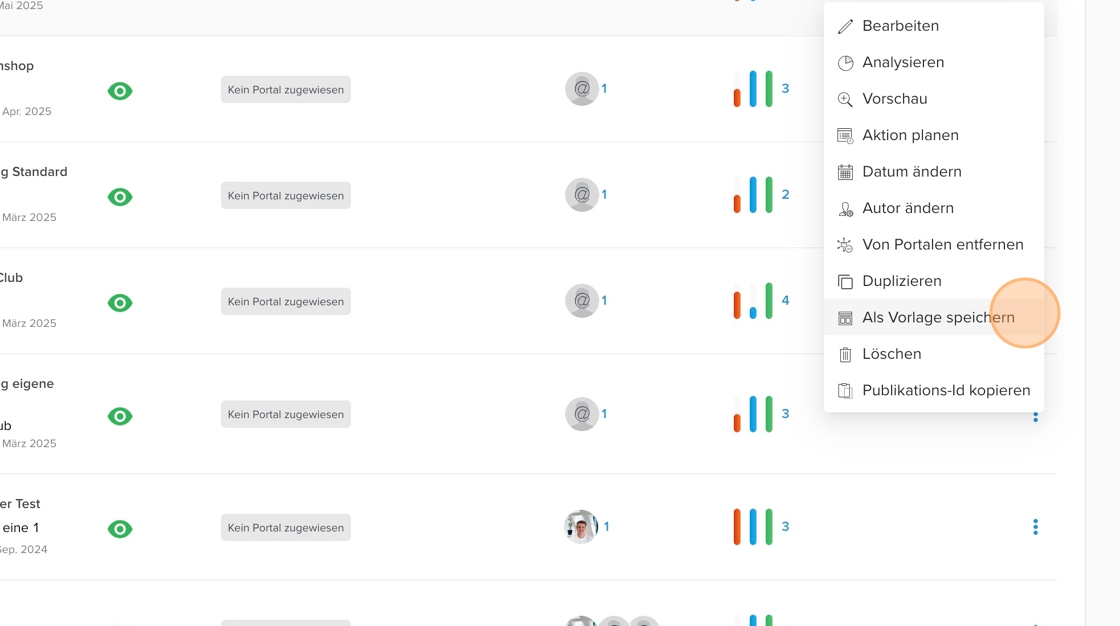
3. Confirm the saving process as a template with the “SAVE” button.
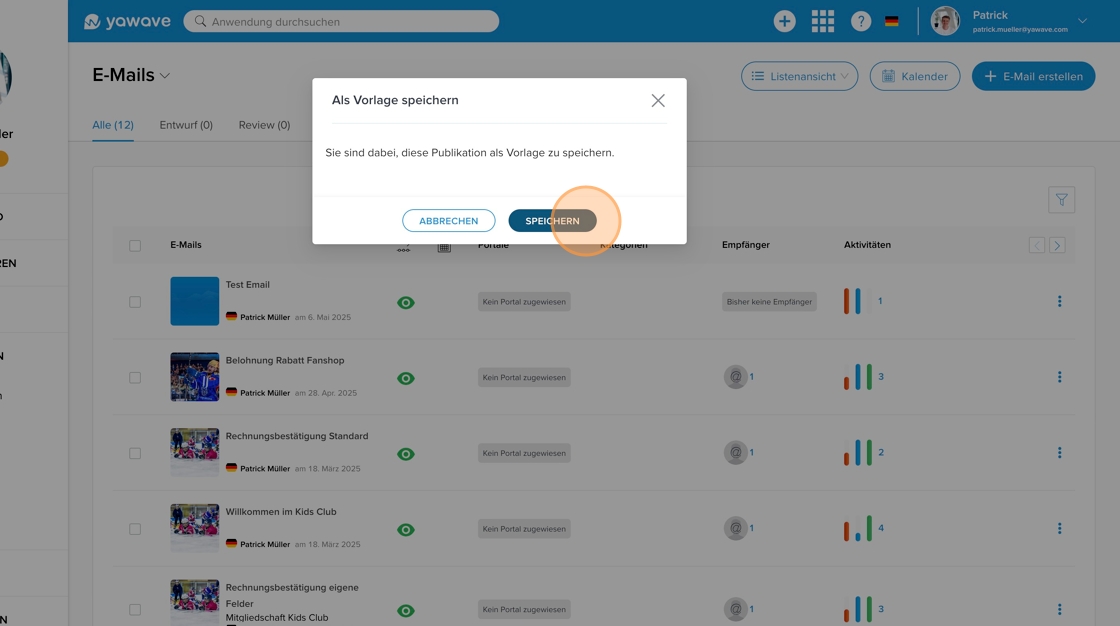
4. Edit the email saved as a template by clicking on the pencil icon.