Learn how to create a Category below.
- Click Administrate/Classify/Categories.
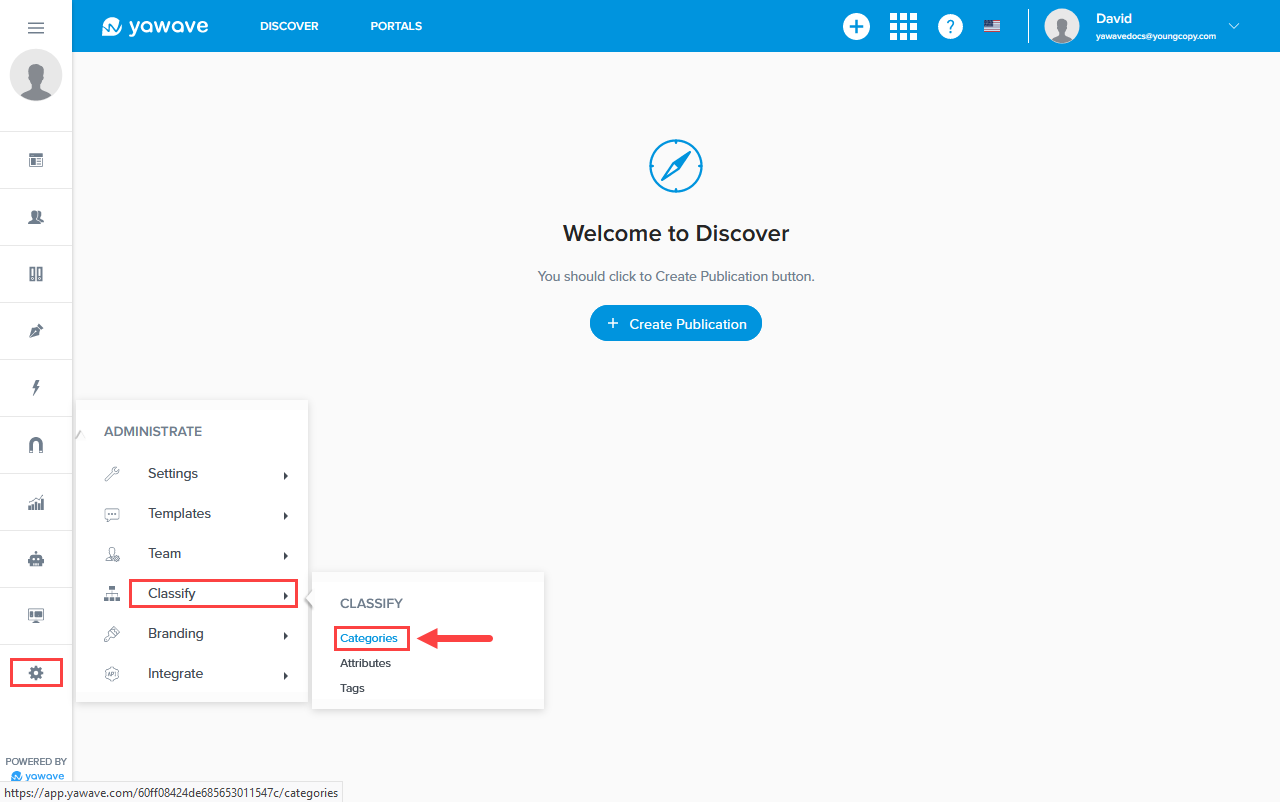
- Click Create Category.
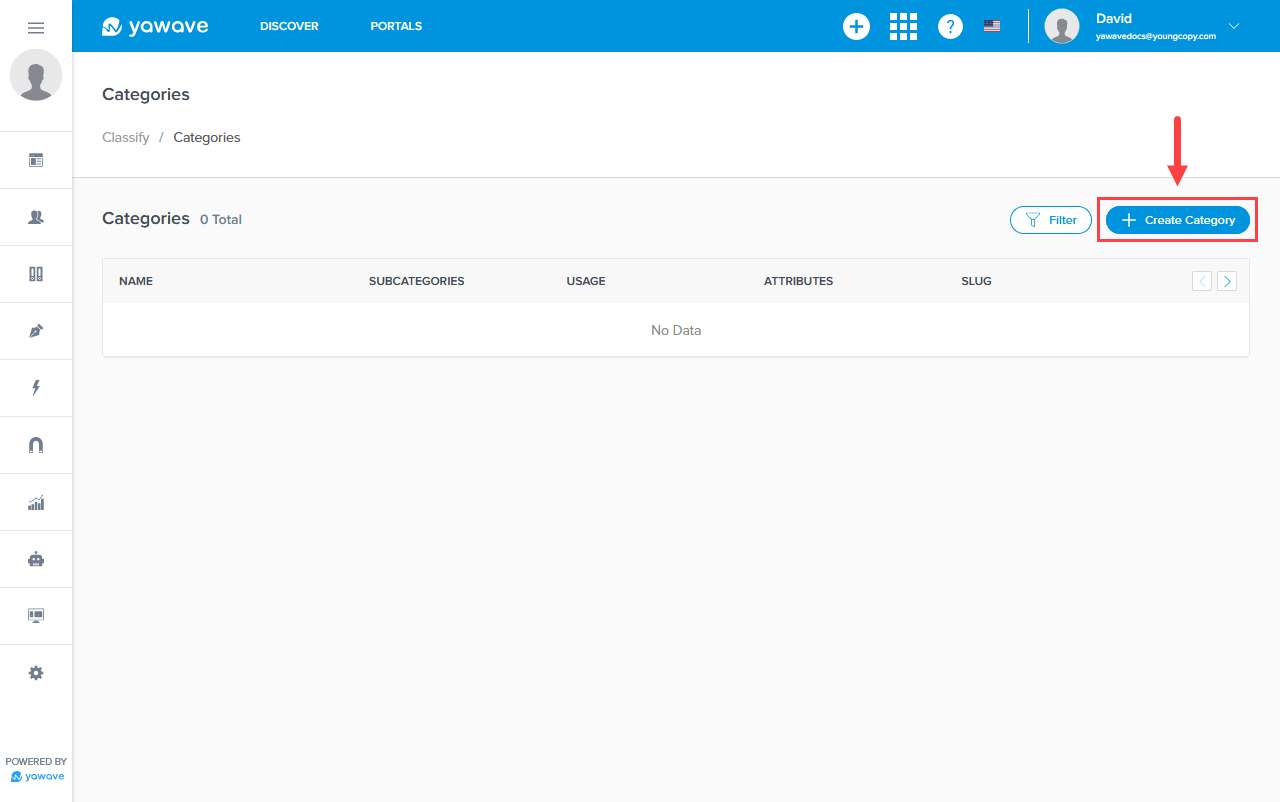
- Enter the category name in the Name field. Note: Click Add Translation and select a language from the drop-down menu.
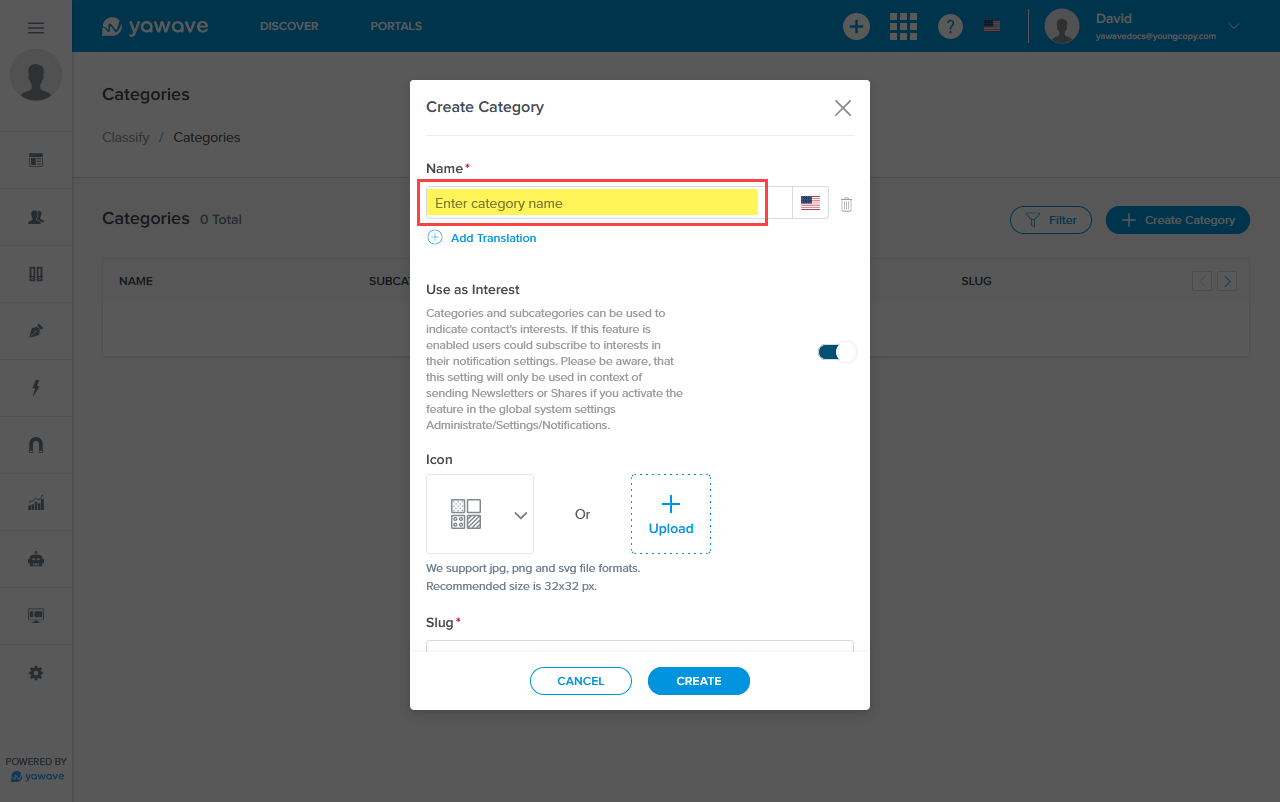
- By default Use as Interest is enabled. This feature allows your contacts to subscribe to interests in their notification settings. Click the toggle once to disable this feature.
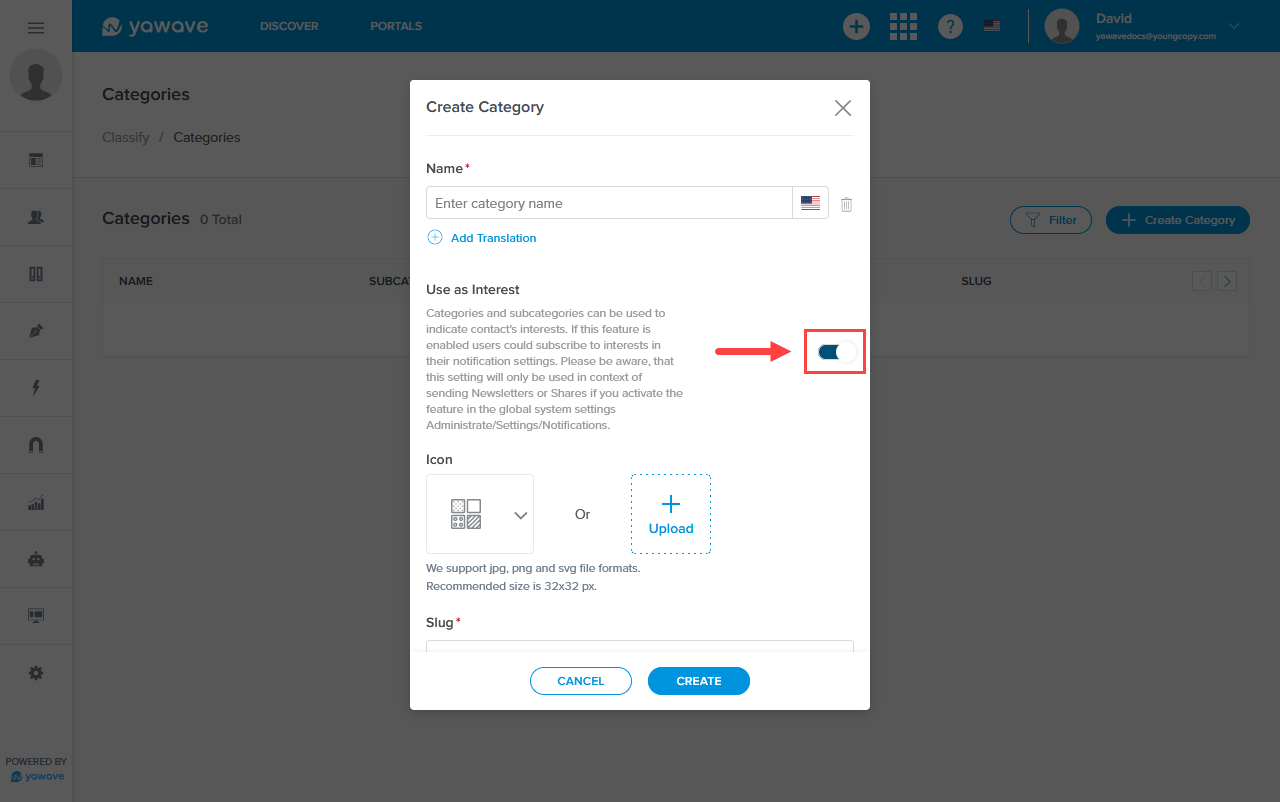
- Select a default icon from the drop-down menu (1) or upload your own icon by clicking Upload (2).
![]()
- Enter a URL-friendly version of the category name in the Slug field. Note: The Slug field is automatically populated with the Category name you entered in Step 1 above. Also note the Slug must be unique.
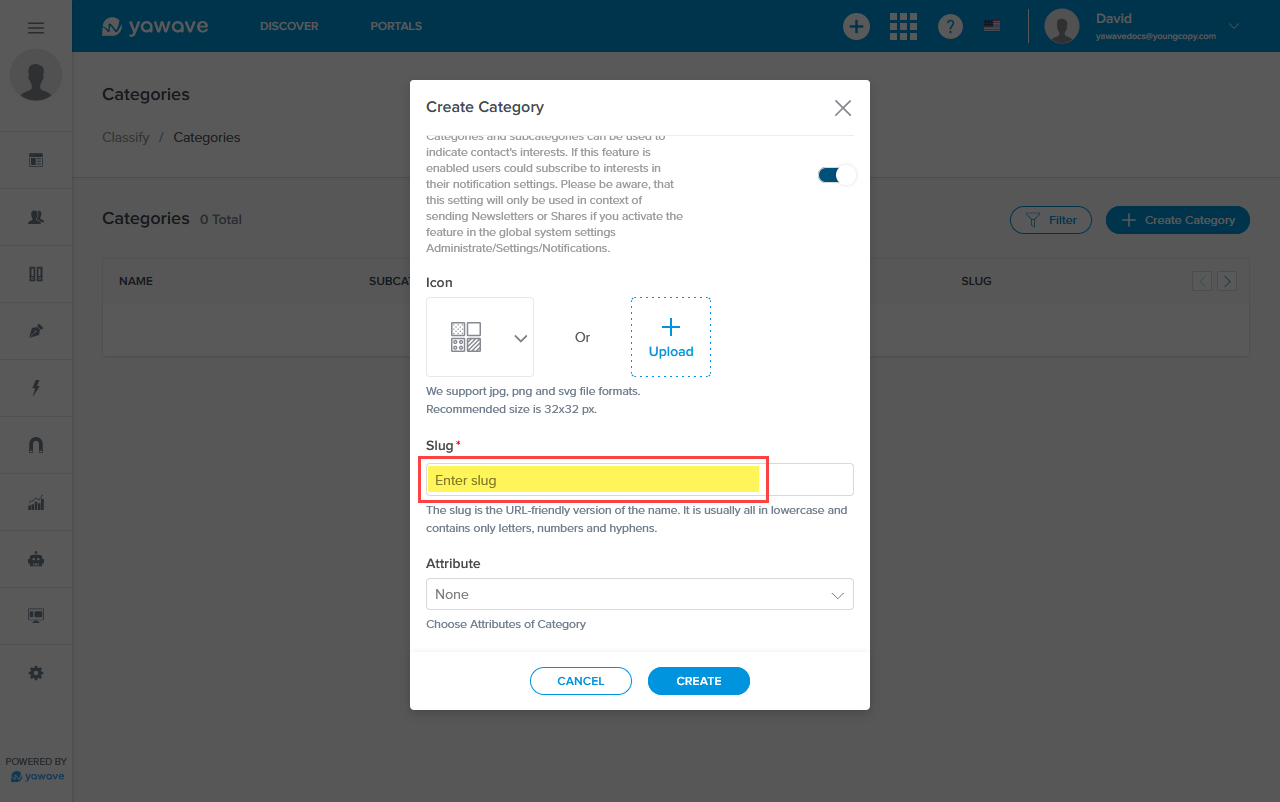
- Click Create.
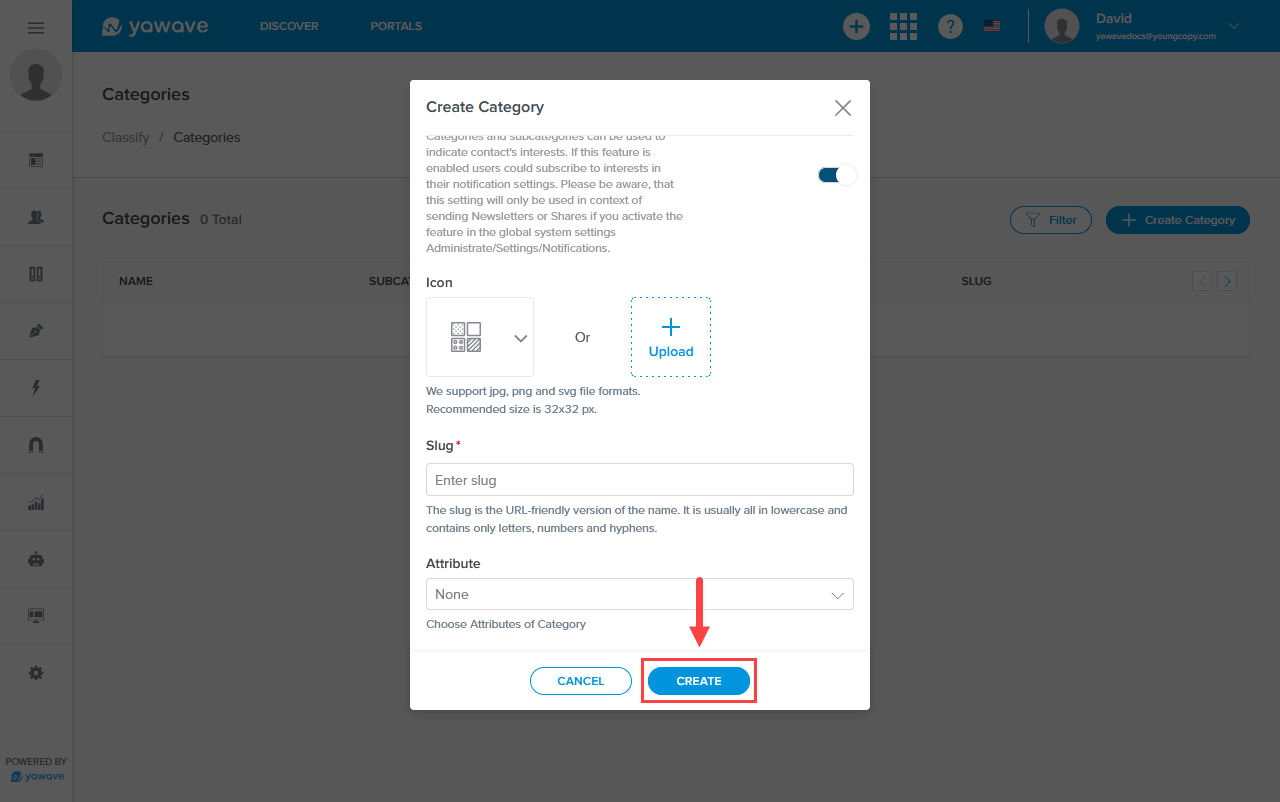
Next Steps